We’ve been rounding up the best golf simulators on the market for over 4 years. And through a combination of…
- Our own testing and research
- Data from the leading home golf simulator brands
- Data from over $1.5M of simulator sales referred to our retail partners
- Survey responses from thousands of visitors to this guide
…we’re confident in saying that we can help find the right golf simulator for you.
Contents
Quick Look: This year’s best golf simulators

1. Uneekor EYE XO2 (best overall simulator)
Why we picked it: With accuracy close to TrackMan, excellent simulated gameplay, and a ton of stats, Uneekor’s ceiling mounted EYE XO2 is our top simulator choice right now.
Buy it if: You have a budget over $20K and are looking to match up one of the best launch monitors in the business with a premium enclosure, hitting mat, landing mat, and projector.
At a glance:
- Uneekor EYE XO2 ceiling mounted launch monitor
- Highly accurate tracking which rivals TrackMan and GCQuad
- Premium enclosure, impact screen, projector and mats
- Build a fully custom setup at Carl’s Place
Read more: Why we picked the Uneekor EYE XO

2. Mevo+ 2023 (our sim only pick)
*** Save an additional 5% with code golferlogic10 at checkout
Why we picked it: At under $2K, the Mevo+ is affordable, accurate, and includes 20 data parameters and 10 E6 Connect courses out the box.
Buy it if: You just need a simulator (without mats or nets) that will run on your phone, tablet, or PC, and can be used outdoors, or indoors in larger rooms.
At a glance:
- Launch monitor/simulator only
- Great for indoor and outdoor use (though requires 8-9 feet behind the ball indoors)
- 20 data parameters + 10 E6 Connect courses
- Under $2K, direct from FlightScope
- Save 5% with our discount code golferlogic10
Read more: Why we picked the Mevo+ 2023

3. SkyTrak+ Simulator
Why we picked it: The new SkyTrak+ is accurate, packed with stats, features excellent simulated play, and sits in a price range that our survey data tells us over 50% of golfers are looking to spend on their golf simulator setup.
Buy it if: you’re looking for an affordable, full simulator setup (including projector and enclosure) with a quality launch monitor.
At a glance:
- SkyTrak’s newest, most accurate launch monitor
- Choose your enclosure, hitting mat, landing mat, impact screen and projector
- Build a fully custom setup at Carl’s Place
Read more: Why we picked the SkyTrak+

4. SkyTrak Practice Package (best practice golf simulator)
Why we picked it: The original SkyTrak is still available and is the world’s best selling consumer launch monitor for a reason.
Buy it if: You want a home setup for under $3K, which includes mats and a net, and are happy to run your simulation on an Apple device or PC.
At a glance:
- Original best-selling SkyTrak launch monitor
- Includes hitting mat, landing mat, and net
- No projector or impact screen – run your simulation on your Apple device or PC
- Under $3K direct from SkyTrak Golf
Read more: why we picked the SkyTrak Practice Package

5. Foresight GC3 (most accurate home golf simulator)
Why we picked it: Foresight have a reputation for making the most accurate launch monitors on the market. Look at any practice range on the PGA Tour and you’ll see pros using the Foresight GCQuad to dial in their numbers. The GC3 uses the same tech as the GCQuad, just with one less camera, a few less stats, and a much more consumer friendly price tag.
Buy it if: You want the most accurate golf simulator on the market, with a premium enclosure, impact screen, and projector for under $14K .
At a glance:
- Foresight’s GC3 launch monitor
- The most accurate mid-range golf simulator
- Includes premium enclosure, projector, and mats
- Under $14K from The Indoor Golf Shop
Read more: Why we picked the Foresight GC3

6. TruGolf Vista 10 (best graphics)
Why we picked it: TruGolf are the company behind E6 Connect, the world’s best simulator software. So it’s no surprise that their simulators (which include E6 Connect out-the-box) have arguably the best graphics in the business.
Buy it if: You’re looking for an accurate, fast (no lag) simulator, with E6 Connect out the box and a package that includes a gaming PC and touch screen.
At a glance:
- TruGolf’s TruTrak2 tracking system
- 27 E6 Connect courses included
- Premium enclosure, impact screen, projector and mats + gaming PC
- Under $16K from The Indoor Golf Shop
Read more: why we picked the TruGolf Vista 10
In Depth: The Best Home Golf Simulator Packages
Tap the links below to skip to our choices for specific categories/price ranges (you’ll stay on this guide).
- Custom Simulator Setup (build your own package)
- Best Overall Golf Simulator ($20K+)
- Best Stand Alone Golf Simulator (under $2K)
- Best Practice Golf Simulator (under $3K)
- Best Home Golf Simulator (Under $7K)
- Most Accurate Home Golf Simulator (Under $12K)
- Best Graphics (under $15K)
Custom Simulator Setup
build your dream golf simulator

Build Your Own Golf Simulator (Carl’s Place)
This guide is all about finding the right simulator setup for you.
And that’s going to be driven by:
- Your budget
- Your available space
- The accuracy and data you require (somewhat linked with budget of course)
For some, a pre-built simulator package (with your preferred launch monitor) will do the trick. We’ve got that covered in the rest of this guide.
But for many, a customized package, where you get to choose exactly what’s in your setup, is going to be the better choice.
For example, in our testing setup we currently use:
- FlightScope Mevo+ launch monitor with pro package
- TrueStrike Academy hitting mat
- A hitting net rather than an enclosure
- A premium putting mat as our ‘landing area’
- E6 Connect for the simulation (license included with the Mevo+)
The net suits our testing setup as we frequently try out new training aids and gadgets. And we have the space for running the Mevo+ indoors (requires at least 16ft).
The total cost of the above is around $5K (or $7K if you include the gaming laptop we run E6 Connect on). And it’s right for us. But it’s probably not right for you.
Which is why we’d recommend going for a fully custom simulator setup.
The tool linked above will let you choose everything; from launch monitor and enclosure, to projector, hitting mat, and software.
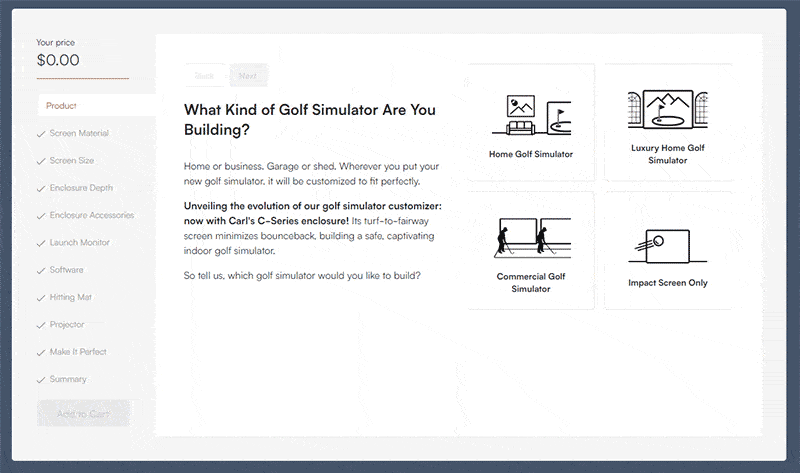
It’s easy to use, and you’ll be able to build a simulator package that’s going to be perfect for your budget, available space, and accuracy/data requirements.
But if you need help putting your package together, we’d recommend reading the rest of this guide, and also reading our separate guides to:
We also have guides for:
- Golf simulator costs
- Building a DIY simulator
- Golf simulator space requirements
- Affordable golf simulators (under $1,000)
A lot of reading for sure. But a simulator is a big purchase. And we’ve made sure to cover everything you need to know to make an informed choice. No need to go anywhere else for golf simulator information, it’s all here – either in this guide or in the guides linked above.
And when you’re ready, click here to try out the custom golf simulator package builder tool over at Carl’s Place.
Or keep reading for golf simulator packages and recommendations for specific budgets.
Best Overall Golf Simulator
Uneekor’s ceiling mounted EYE XO2 pips Foresight’s GCQuad for us

Build a custom Uneekor EYE XO2 simulator
Since we started rounding up the top home golf simulators back in 2020, the choice for the best-of-the-best has been pretty straightforward. It’s always been Foresight’s GCQuad.
Until now that is.
Because with the recent release of Uneekor’s EYE XO2, Foresight has a serious contender to their best home golf simulator crown.
We’ve thought long and hard on this.
Because we’re aware that $20K+ is a serious amount of cash to be laying out on a golf simulator. And we wanted to be 100% certain that you’ll be getting the absolute best value you can for every cent.
And our conclusion is this:
Uneekor’s EYE XO2 matches (or beats) the GCQuad in enough categories for us to say that it is now the best overall golf simulator in 2024.
But for some the GCQuad might still be the better option.
Here’s why.
The EYE XO2 beats the GCQuad on price
Let’s keep things simple to start.
The EYE XO2 is cheaper than the GCQuad. At least when we compare like-for-like simulator software installations.
Although that might not be immediately apparent.
Look at the launch monitors on their own (i.e. not in a simulator setup), and you’ll see them both listed for a base price of $14,000 (including FSX 2020 on the GCQuad).
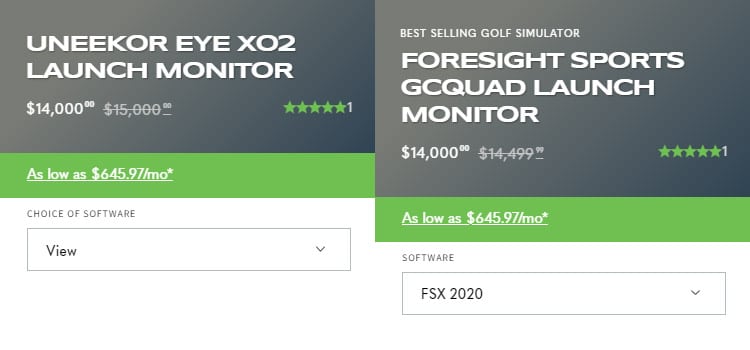
But to get the most out of them in your simulator setup, you’re going to have to upgrade the software.
With the GCQuad, you’ll want to add the Clubhead Measurement ($4K) which will take your total to $18,000.

And with the Uneekor EYE XO2, you’ll want to add ‘Refine’ at a minimum ($1K), which will give you access to training modes and five 18-hole courses. Although we’d recommend going for ‘Refine+’ ($2K) which will get you an extra 15 courses to play.
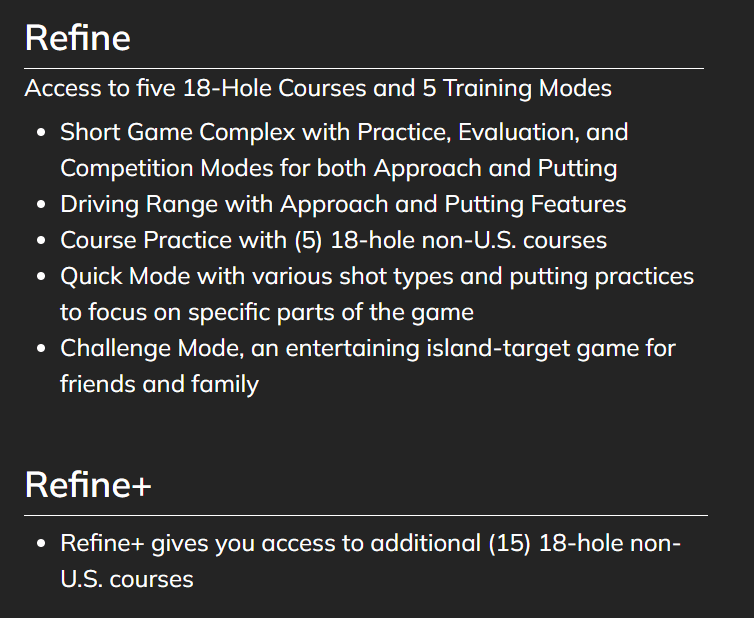
So, assuming Refine+ on the EYE XO2, that takes the prices to:
- GCQuad: $18,000 (FSX 2020 with 9 courses + Clubhead Measurement add on)
- Uneekor EYE XO2: $16,000 (20 courses)
Note: Technically you don’t ‘need’ the Clubhead add on, which would take the GCQuad back down to $14K. But then the Uneekor is going to be way ahead on metrics, so we’re not really comparing like-for like. Bluntly, if you’re spending this much on a simulator, you want clubhead data.
Additional costs
You’ll probably also want to integrate your setup with E6 Connect (or similar) for more courses at some point. But the cost for that will be the same on both simulators.
The GCQuad still (just about) beats the EYE XO2 on accuracy

Both the GCQuad and the EYE XO2 use high speed cameras to capture club and ball data through the hitting zone.
The GCQuad has 4, the EYE XO2 has 3 cameras.
Does the extra camera on the GCQuad make it more accurate?
Kind of.
GCQuad is definitely still the closest to TrackMan in terms of accuracy for distances. And it actually beats TrackMan on clubhead analysis. There’s a reason it has become the launch monitor of choice on the PGA Tour for a reason.
But Uneekor’s EYE XO2 is close enough that you’re really not going to notice a difference. If the GCQuad is 99% as accurate as TrackMan, then the EYE XO2 is probably 98.7% as accurate (it’s brand new and we’re still waiting on full benchmark tests).
If you really need to be sure that your distances are dialed in to the half yard, go for the GCQuad. If not, then you’ll be more than happy with the accuracy of the Uneekor.
Ceiling mounted (Uneekor) vs portable (GCQuad)

The Uneekor EYE XO2 is a ceiling mounted home golf simulator, whereas the GCQuad sits to the side of the hitting zone.
Both setups have their advantages.
The Uneekor is less likely to get damaged than the GCQuad (although the cases are pretty tough) and will also allow you to interchange play with a left handed player (if you’re a righty).

On the flip side, the GCQuad is portable, so you can take it to the range to practice with. You can’t do that with the EYE XO2 — once it’s mounted on your ceiling it’s there for good.
We should point out that Foresight also have a ceiling mounted option, the Foresight GCHawk, and Uneekor have a pretty affordable portable launch monitor called the EYE Mini.
The Uneekor will require a larger sim room
The EYE XO2 is going to be mounted on the ceiling, behind the hitting zone looking down.
Which means you’ll need a sim room that’s at least 16ft long to get the most accuracy.
The GCQuad on the other hand sits to your side, which means you only need enough space to make a full swing.
So if you have a small room for your simulator, you’ll need to go for a GCQuad.
Our opinion: Uneekor’s ‘out-the-box’ simulated play is better
This is mainly our opinion, but we prefer the simulated play on Uneekor’s Refine software.
They’re both great, but we’re leaning towards Refine.
Of course, you can always add integrations with other simulator software such as E6 Connect, GSPRO, and TGC for more courses and practice options.
Summary: why we picked Uneekor’s EYE XO2 as the best golf simulator this year.
A lot of it comes down to price.
We just feel they are similar enough in features and accuracy that (unless you need a portable launch monitor) you’re better off saving some cash.
A Uneekor EYE XO2 SIG10 setup from Rain or Shine Golf with Refine+ starts at $20,099.
A similar GCQuad package from The Indoor Golf Shop with the Clubhead Measurement add-on starts at $24,999.
That $5,000 difference is not exactly pocket change.
For less than the price of the GCQuad setup, you can get the Uneekor with Refine+, and add an E6 Connect license ($2,500 on PC) for more courses.

Both are fantastic simulators.
And as mentioned above, there are definitely going to be times when the GCQuad is the better option (room size, portability).
But all things considered, our top home simulator pick right now at the premium end is Uneekor’s EYE XO2.
And we’d recommend using the build your own sim tool at Carl’s place to fully customize your Uneekor EYE XO2 sim to your needs.
Best Stand Alone Golf Simulator
FlightScope’s Mevo+ offers the best bang for your buck

FlightScope Mevo+ 2023 Edition
There’s a ton of launch monitors available, with pricing running all the way up to $18K. We have a full guide here.
It’s probably no surprise that the more expensive the launch monitor, the more accurate it’s going to be, and the more stats you’ll have available to you.
But with that being said, in terms of actual simulated golf (this is a golf simulator guide after all) you’re probably going to end up using software such as E6 Connect or WGT for course play. And you can basically run that from most launch monitors.
So if you just need a launch monitor that’s “accurate enough”, rather than the most accurate, then the $2-3K range is probably what you’re looking at for a stand alone launch monitor/simulator.
Which, like the next category (practice simulators) gives you 3 main options to choose from:
- The original SkyTrak
- The new SkyTrak+
- FlightScope’s new Mevo+ 2023
Accuracy on them all is going to be similar, but the Mevo+ and the SkyTrak+ will have the edge. Think 98% accuracy when compared to TrackMan, rather than 97% on the original SkyTrak.
So which should you choose?
Well, for a stand-alone simulator, we’d probably be going for the Mevo+.
There are four main reasons:
- It’s actually (just about) the cheapest, coming in at just under $2K
- As mentioned above, it’s going to be a touch more accurate than the similarly priced original SkyTrak
- It’s the best of the three for outdoor/range use
- You’ll get 10 E6 Connect courses to play included in the price (a particular highlight)
Any reason to go for the original SkyTrak instead?
Yes. If you’re going to be using it primarily indoors and you don’t have a decent sized sim room. Because the Mevo+ 2023 will require 8-9 feet behind the ball, whereas the SkyTrak… doesn’t.
And how about the SkyTrak+?

Yes. It’s probably our favorite overall launch monitor right now (and it’s our #1 home simulator with enclosure pick). But it’s also going to cost you an extra $1K. And then you’ll need to budget another $300 for an E6 Connect license to play simulated courses.
So on balance, we’d be heading for the Mevo+ and it’s our top recommendation for a stand alone launch monitor/simulator. But there’s merit in them all, and frankly they are all excellent launch monitors, and by extension great simulators when paired up with E6 Connect or similar.
Prefer to use the Mevo+ in a full simulator setup? Use this clickable tool to create a fully customized Mevo+ simulator.
Best Practice Golf Simulator
Don’t need a projector? Get this SkyTrak setup for under $3K

SkyTrak Practice Simulator
With a budget of $3,000-$4,000 for your golf simulator for home use, you’ll want to go for a practice package.
But ‘practice’ is a bit of a misnomer. Because it suggests you’ll just be able to play simulated golf on ranges rather than courses.
(at least that’s what we think of when we associate the term ‘practice’ with golf)
The good news is, that’s not the case. As with a license for sim software such as E6 Connect, you’ll be able to play on exactly the same simulator courses as more expensive setups.
Instead, practice (or in some cases training) seems to be the term that the golf industry has applied to simulator setups that don’t include an enclosure and projector.
So if an enclosure and projector is not included, what is?
Well, a basic golf simulator practice package will include:
- Launch monitor
- Hitting mat
- Hitting net
And looks like this…

(image above shows the Mevo+ practice package from Rain or Shine Golf)
Some will also include extras like side netting and landing mats.
But either way, you’ll be running your simulation on an iPad, PC, or even your phone, rather than projecting it onto an impact screen.
You could of course then send the simulation to a separate display via HDMI. But the bottom line is you won’t be able to smash balls at it like you would with an impact screen and projector setup (unless you have the budget for a new TV every day).
As we mentioned already, a practice package is likely to cost you between $3,000 and $4,000 with the bulk of that budget going to your launch monitor. Sure, there are cheaper setups, powered by cheaper launch monitors (such as the Garmin R10). But you get what you pay for and we’d recommend opting for a quality launch monitor.
So which one?
Either the original SkyTrak, the new SkyTrak+, or FlightScope’s Mevo+.
All three are great choices.
But we think the best deal here is to go for an original SkyTrak Practice Package, direct from SkyTrak Golf. It’s already under $3K and you can save an additional 10% right now with code WINTERGOLF10 at checkout.
Why the original SkyTrak and not SkyTrak+?
Bluntly, because it’s $1,000 cheaper. And if you do have the extra cash, set it aside for upgrading your setup in the future with a projector and impact screen (experience tells us you’ll want to do that at some stage).
Why SkyTrak and not Mevo+? In a word, space.
They’re roughly the same price, and have similar levels of accuracy and stats. But while the SkyTrak is a camera based launch monitor (which sits to your side), the Mevo+ uses Doppler radar tech. Which means you’ll need to allow 8-9 feet behind your ball for accurate tracking.
No problem if you have a large sim room. But the deciding factor for us when making our overall recommendation in this category.
The SkyTrak Studio Practice package includes a SkyTrak launch monitor, a high impact net, a 5×5 hitting mat, and a custom sized landing mat (they call it putting turf).
Considering the SkyTrak alone is $2K, it’s a great deal at just $2,995, and even better when you get an additional 5% off with code FALLGOLF5. But we’d recommend adding a Play and Improve license as you’ll soon get bored of just playing on the basic range.
Best Home Golf Simulator
A SkyTrak+ setup for under $6K, ideal for smaller spaces

SkyTrak+ Simulator Studio
SkyTrak has topped our selection of mid-range golf sims for the past 3 years. But it’s finally been toppled… by… well, SkyTrak. Specifically the brand-new SkyTrak+.
So what’s new with the SkyTrak+?
Firstly, there’s an upgrade to the Doppler radar system SkyTrak uses to track and calculate ball flight. And they’ve also improved their photometric camera system, which is going to improve accuracy, and help performance when you take your SkyTrak+ launch monitor out of your sim setup and onto the range.

We were anticipating these upgrades, as the original SkyTrak has been around for a while now. But more notably, SkyTrak has jumped on the “machine learning” (in other words AI) bandwagon with the SkyTrak+. And in their testing, they’ve found that their AI-enhanced stats are now matching up to high-end (considerably more expensive) launch monitors.
Now, we should point out that the SkyTrak+ is brand new. In fact, they literally just started sending them out in June. So at the moment, we’re kind of taking their word for it.
But since launch, SkyTrak’s tracking and data has always stood out in the mid-range category — so we’ve no reason to doubt that with the new radar and camera tech, and a sprinkling of AI magic, they’ll be running the likes of Foresight and Trackman closer than ever. And that’s why the SkyTrak+ is one of our top picks in the mid-range golf simulator category.
Which SkyTrak+ package should you go for?
At the affordable end, we’d be heading for the SkyTrak+ Studio package direct from SkyTrak Golf, which is going to come in at under $6,000 including a projector and enclosure, and includes a license for 15 E6 Connect courses. At the moment you can also save an additional 5% with code FALLGOLF5.
But if you’re looking for a more premium option (better mats + enclosure) then you can get a SIG10 SkyTrak+ setup for under $10K from The Indoor Golf Shop, or:
Use the clickable tool at Carl’s Place to fully customize your SkyTrak+ setup to your needs.
Most Accurate Home Golf Simulator
Choose Foresight’s GC3 or Bushnell’s launch pro (hint: they’re exactly the same)

Carl’s GC3 Golf Package
Foresight’s GCQuad is pretty much the best launch monitor on the planet. But it also has a price tag to match.
So when Foresight launched the GC3 in late 2021, at basically half the price of the GCQuad, it was a development that made us sit up and take notice.
Because the GC3 uses exactly the same camera technology as the GCQuad. It just has three of them (hence the name), while the GCQuad has four.

What does the removal of a camera mean? Slightly less accuracy, and a few less stats. But in the real world, we’re talking a yard or two in terms of distance (depending on the club), and stats that most golfers probably won’t need or even notice are missing.
And when compared with launch monitors in the $2-$3K price range (like the new SkyTrak+) it’s going to win on accuracy and metrics every time. In particular, Foresight’s launch monitors are better at measuring side-spin (and by extension offline distances) than cheaper alternatives. And they’ll never miss a shot, which the original SkyTrak at least would do from time-to-time.
But with that being said, we should say the following:
Don’t take the above in any way as a slight on SkyTrak. We’ve included both the original SkyTrak and the SkyTrak+ in this guide for a reason. But the bottom line is Foresight wins the accuracy battle; their launch monitors are trusted by pros, and are priced accordingly.
Although before you go rushing off to buy one…
There’s another twist in the tale.
Because while the GC3 is effectively the GCQuad with three cameras, there’s another launch monitor that it’s even closer to, the Bushnell Launch Pro.
How close? Well, the GC3 literally is the Bushnell Launch Pro (which also came out in 2021) with a Foresight logo on it.

Because guess what? Foresight and Bushnell are both owned by the same parent company.
And confusingly, the Bushnell Launch Pro is about half the price of the GC3, which makes it (roughly) a quarter of the price of the GCQuad.
But the list price doesn’t tell the whole story. And that’s because the GC3 includes all the software you’ll need to run your simulator, whereas with the Bushnell you’ll need to license the simulator software separately.
Basically to get the same simulated software (Foresight’s FSX 2020 and FSX Play) the Bushnell will cost you an additional $699 per year or a one-off fee of $3,499.

A simulator is a big investment, and we’d be expecting to get 5-10 years out of your purchase before tech has moved on sufficiently that you’ll want to upgrade. The launch monitor industry moves slower than a lot of other tech niches. For example, TrackMan 4 launched in 2015 (8 years ago) and Foresight’s own GCQuad launched in 2017 (6 years ago).
So after 5 years the price will have worked out the same. Thereafter, you’ve saved yourself a chunk of cash by going for the GC3. And that’s not factoring in the fact that Foresight might increase license costs at some stage within that period.

Which means, we’d be heading for the GC3.
And package wise we’d be going for either Carl’s GC3 package, which comes in at under $11,000 and includes a premium enclosure, premium hitting mat, an HD projector and all the software you’ll need.
Or to fully customize your GC3 package to your needs, use their clickable tool here.
But if you’d rather save money just now, then you can pick up a Bushnell Launch Pro SIG 10 package from The Indoor Golf Shop for under $10K.
Best Graphics
get your hands on a simulator from the company behind E6 connect for under $15K

TruGolf Vista 10 Package
TruGolf is the company behind E6 Connect, the world’s most popular (and we think best) simulator software.
No matter which simulator you choose, there’s a good chance you’ll want to add an E6 Connect license at some stage. And with the Vista you’ll get 27 E6 Connect courses to play out-the-box.
On top of that, TruGolf’s TruTrak2 tracking system (try saying that 10 times fast) has accuracy approaching TrackMan and Foresight’s GCQuad.
They have invested a ton of time (and we assume money) researching the physics of golf impact, to get as close as you can to simulating how a real golf ball will fly based on that first foot or so of launch.
And the speed of feedback is also impressive. As soon as you hit the ball you’ll be able to see your stats and ball flight on the screen. There’s literally no delay.

Highly accurate launch and impact statistics, instant feedback, and 27 E6 Connect courses to play make the TruGolf Vista an excellent choice for your home simulator.
We’d recommend going for the TruGolf Vista 10 package from The Indoor Golf Shop, which comes in at just over $15,000 and includes a high quality enclosure, premium fairway mat and turf, a 136″ impact screen, a projector, and a TruGolf computer with 21″ touch screen display.
Golf Simulator Cost: Everything You Need To Know Before You Buy
(for a more detailed breakdown of golf simulator costs see our full guide here)
How much does a golf simulator cost?
It depends on your definition of an indoor golf simulator. Because there are effectively 5 sub-categories.
Note: we think it’s worth reading this section, because:
a) there’s a wide variation on what people consider a golf simulator actually is (is it the software, the launch monitor, the full setup with enclosure?)
b) lots of our readers question why there’s such a huge variation in pricing
The information below should give clarity on both and help you make your decision on the right golf simulator for home use.
1. Cheap “golf simulators” (under $1K)
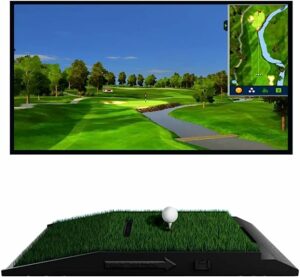
You’ll swing a club (or stick), maybe hit foam balls, you’ll see a representation on a screen, but it’s not going to be accurate. We class these as golf games rather than simulators. And while we’re not huge fans of the category, there are a few semi-decent options under $1,000.
We don’t include them in this guide (which is focused on the best golf simulators). But if that’s your budget, we’d recommend going for the OptiShot 2 Golf in a Box which is available for $950 from Top Shelf Golf.
Although we’d definitely encourage you to push your budget to the next sim category below.
2. Stand-alone launch monitors/simulators (from $2K)

If you want an accurate reading of your ball flight, distances etc, then you’ll need a proper launch monitor. Your launch monitor can be paired up with your phone, tablet, or PC, and you have an indoor golf simulator. A good one at that.
You’ll be able to use this stand-alone at the range or outdoors.
But for home use, unless you’re happy hitting balls into your curtains off the carpet (no judgment, I’ve done it myself), you’ll also need a hitting mat and a net.
And if you don’t have them already then you’re into category 3 below, or sourcing your mat and net separately rather than in a package deal.
Our top pick in this category is FlightScope’s brand new Mevo+ 2023, which is coming in at well under $2K with our discount code golferlogic10 (5% off at checkout).
And if you want a full rundown on launch monitors (with options right up to $18K) read our guide to the best launch monitors in 2023.
3. Practice golf simulators ($3-4K)

A practice golf simulator package is going to include a launch monitor, a hitting mat, possibly a landing mat, and a net.
Again, you’ll view the simulation on your phone, tablet, or PC. Or you could output to a separate display via HDMI.
But now you have everything you need for a basic home golf simulator setup, and your windows are safe.
Our top pick in this category is the SkyTrak Home Golf Simulator Practice Package (pictured), which is coming in at just over $3000.
Although for the ultimate indoor golf experience, you’re looking at moving into the next budget category below.
4. Full golf simulator setups with enclosure and projector ($6K+)
This category of golf simulator includes a projector and an enclosure with an impact screen that you can project your simulation on to. It’s the closest you’ll get to ‘real golf’ and the kind of setup you’ll see when you switch on the golf channel.
It has a wide price range, starting around $6,000, and running anywhere up to $50K+ for a TrackMan 4 or HD golf setup. Although we don’t think you’re getting much more for your money once you get past the $20-$30K range which is where our top choice lies.
The costs in this category are pretty much going to depend on the launch monitor you use to measure your shots (biggest factor), the software you choose to run your simulation, the materials you choose for your hitting mat and enclosure, and the projector included in your package.
With that in mind, we have 4 picks in this category to suit a range of budgets:
The best affordable full simulator setup, with an enclosure, impact screen, mats, and projector is the SkyTrak+ PerfectBay Simulator, which is under $6000 from Top Shelf Golf.

Take accuracy up to levels approaching TrackMan with a Foresight GC3 SwingBay setup including enclosure, impact screen, mats, and projector (under $14K from Rain or Shine Golf).

Or if you want E6 Connect (the best simulator software) out-the-box, then go for a TruGolf Vista 10 setup (under $16K from The Indoor Golf Shop).

And if you want the best simulator setup available right now, head for a Uneekor EYE XO2 SwingBay setup (under $21K from Rain or Shine Golf).

5. DIY golf simulators
The final category of golf simulator setup is the full DIY option.
Instead of buying a package deal, you’ll choose everything separately (from launch monitor and software, to hitting mat, enclosure, projector etc).
The downside is that you’ll need to spend time choosing the right elements to make up your package. The upside is you might be able to save a bit of cash, and it’s going to be fully customized to your individual needs.
If this sounds like the best option for you, then we’ve got a full DIY golf simulator guide here.
And we also have separate guides to hitting mats and nets.
Now let’s break down the individual components in a bit more detail.
What you need for a home golf simulator setup (total costs)
Let’s start by looking at what you’ll need for a home golf simulator setup.
We won’t go into specifics here (we’ll cover each item separately after). Instead we’ll look at high and low costs in a table summary.
| Item | Required | Cost (low) | Cost (high) |
|---|---|---|---|
| Launch monitor | yes | $499 | $14,000 |
| Simulator software | yes | $0 | $950 |
| Hitting mat | yes | $150 | $4,000 |
| Hitting net | yes | $159 | $2,495 |
| Projector | no | $699 | $1,419 |
| Projector screen | no | $249 | $295 |
| Side barrier netting | no | $200 | $230 |
| Total (required) | $808 | $21,445 | |
| Total (all) | $1,956 | $23,389 |
So buying items individually (instead of a package deal which we recommend), the cost of a home golf simulator setup could vary from $808 with just the basic minimums, to $26,889 for a premium simulator with all extras.
Note: we marked the projector and screen as non-essential as technically you view ballflight on your laptop or iPad. However, for most home simulator setups (and a more golf like experience), you’ll want both a projector and screen.
Now let’s take a look at the individual elements in a typical golf simulator setup and their associated costs.
Launch monitor costs
Price range: $499 – $14,000

The launch monitor is the brains of a home golf simulator. Basic launch monitors will track the path of the club face through impact (less accurate), while more advanced launch monitors will track initial ball flight, and use this to calculate full flight (more accurate).
Generally, the more expensive the launch monitor, the more accurate simulated ball flight (and associated statistics) will be.
Note: technically monitors which track club path are not true launch monitors, however, we have included one here (the OptiShot 2) for simplicity.
Let’s look at costs for some of the most popular launch monitors used in golf simulators this year.
| Launch monitor | Tracking | Accuracy | Cost |
|---|---|---|---|
| OptiShot 2 | Club path | Acceptable | $499 |
| SkyTrak | Ball flight | High | $1,995 |
| Foresight GC2 | Ball flight | Pro | $9,500 |
| Foresight GC Quad | Ball flight | Pro | $14,000 |
At the affordable end ($499) we have the OptiShot 2 system, which tracks club path rather than ball flight, and is therefore not technically classed as a launch monitor. According to OptiShot, accuracy is within 2 mph of club head speed, 1.5 degrees of face angle and 1.9 degrees of swing path. So while the OptiShot will do a reasonable job simulating ball flight on screen, stats should be taken with a healthy grain of salt.
There’s a considerable jump in price to the SkyTrak ($1,995). But that’s because it’s a true launch monitor which tracks the golf ball in the early stages of flight. Accuracy is considerably higher – at least 98% as accurate as TrackMan, the industry benchmark, which uses radar to track the full flight of the golf ball.
And at the pro level we have the GC2 ($9,500) and GC Quad ($14,000) launch monitors from Foresight. Again, both these launch monitors track impact and early ball flight (not full flight), but accuracy is comparable to TrackMan – particularly on the GC Quad.
For most golfers SkyTrak will be accurate enough, and it continues to be the most popular golf simulator on the market. However, serious golfers who need precise stats (and have the budget), may want to invest in a Foresight launch monitor.
Check out our guide to the best golf launch monitors in 2023.
Hitting mat costs
Price range: $150 – $4,000
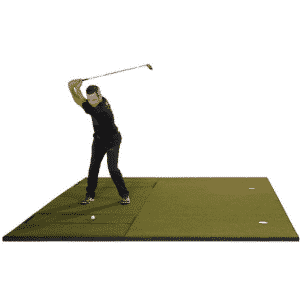
Unless you plan on tearing up your carpet, you’ll need a hitting mat. And while there are some super cheap options available, we’d recommend steering clear of them. You need a little bit of give in your hitting mat, otherwise you’re going to quickly injure your elbow, or at least groove a swing that’s too shallow as you’re scared of impacting the mat.
There’s a wide variation in hitting mat costs. At the lower end, you’re looking at around $150 for a very basic, smaller mat with some cushioning. In the mid range $500-$900 will get you a TrueStrike mat (which have excellent turf like give). And at the high end, a premium mat such as one from Fiberbuilt can set you back anywhere from $1,199 to $4,000.
See our guide to the best golf mats here.
Hitting net costs
Price range: $159 – $2,495
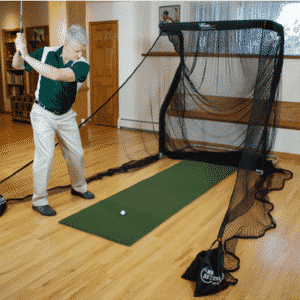
Your home golf simulator setup is going to need a hitting net. And again, there’s a big variation in pricing between the lower end nets and the high end hitting nets.
For under $200, you’ll be able to pick up a basic hitting net like the Cimarron Super Swing Master.
In the mid range, Net Return have some decent nets in the $500-$1,000 bracket.
And Net Return also cater for the premium market, with their flagship Simulator Series golf net tipping the scales at a cool $2,495.
Projector costs
Price range: $699 – $1,419
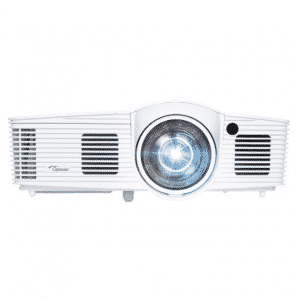
Your projector is responsible for, well projecting, the visuals from your golf simulator onto the screen. And generally, the more expensive the projector, the brighter and sharper the image will be.
For example, the mid range $699 Optoma X318ST projects images with a brightness level of 3,300 lumens, while the high end $1,419 Maxell MC-EX5001 projects 5,200 lumens. The Maxwell also features HDCR2, which delivers a sharper, higher contrast projection.
But with that being said, while the Maxwell projector will certainly deliver a brighter, sharper image, and is recommended if you have the budget, the Optoma X318ST should be sufficient for most home setups.
Simulator screen costs
Price range: $249 – $295
We recommend you go with either the Net Return Home simulator screen ($249), or the Net
Return Pro simulator screen ($295).
The only difference here is the size of the screen, with the Home screen being 80” H x 82” W, and the Pro being 83” H x 94” W.
Choose the simulator impact screen that fits best with your hitting net. Alternatively, you can go with a golf enclosure setup. See our guide to golf enclosure and impact screens here.
Side barrier netting costs
Price range: $200 – $230
If you’re certain that you’ll never shank the ball, you might get away without side barrier netting for your home golf simulator setup.
But if you’re prone to the odd hosel rocket, then you’ll definitely want to have some side netting in place.
Side netting will set you back between $200 and $230.
Golf Simulator FAQs
answers to some of the most frequently asked questions about golf simulators
A launch monitor is part of an indoor golf simulator setup and is the “brains” that measures what’s happening at impact, and how the golf ball will fly. These measurements (which include statistics such as club path, clubhead speed, spin, trajectory, distance) can be read in isolation on a stand alone launch monitor, or used to simulate ball flight on a screen as part of a simulator setup.
For a basic home golf simulator setup you’ll need a launch monitor, a hitting mat, a hitting net, and a connected device (iPad, laptop, phone) for viewing the simulated ball flight. However to get the most out of your home golf simulator setup, it’s recommended to also purchase a projector and screen, rather than viewing ball flight on a small device.
Golf simulator costs range from under $1,000 for a full setup at the lower end (OptiShot package) to over $20K for premium simulator setups such as TruGolf and GCQuad.
Check out our full golf simulator cost guide here.
The minimum recommended room height for a golf simulator will vary depending on the exact setup, however, a good rule of thumb is that a simulator setup will require a room height of at least 8.5 feet.
The exact space required for a golf simulator will depend on the setup, however, most golf simulators will require a minimum space of 10’W x 10’L x 8.5’H.
The accuracy of a golf simulator will correlate roughly with the cost. A high end golf simulator such as GCQuad can simulate ball flight with an accuracy of around 95%.
More Golf Simulator Guides from GolferLogic:
Change Log
We first launched this guide in 2020 and keep it regularly updated as new golf simulator tech is launched, better deals become available etc. For transparency, we now keep a log of all changes below.
- 6th November 23: Added summary + costs and FAQ
- 23rd October 23: Reorganization of categories/navigation.
- 20th October 23: Added build your own simulator option. Switched to better deals from Carl’s Place.




