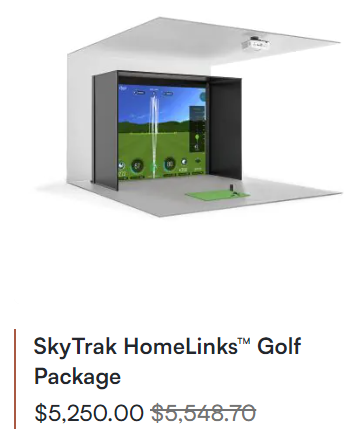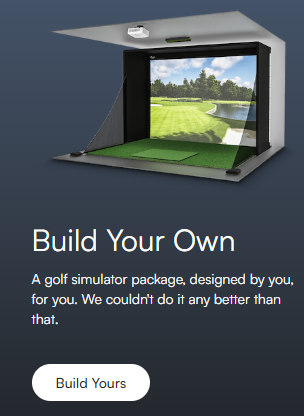In this guide we’re going to cover the SkyTrak launch monitor and golf simulator, a mid-range unit that can be used wirelessly; perfect for indoor and outdoor use. We’ll also be covering the new SkyTrak +, its online reviews (basically, the SkyTrak 2) and SkyTrak golf simulator costs.
In summary: is the SkyTrak / SkyTrak+ worth it?
New for 2023! The SkyTrak+ launch monitor

Deciding on a launch monitor is actually reasonably easy; because it’s usually dictated by budget.
At the top end ($30k+) we’d be heading towards a Trackman, or a Foresight GCQuad setup ($14K+); these are professional level launch monitors.
But what about us mere mortals that don’t have a 5-figure budget for a golf launch monitor? Well, that’s where SkyTrak comes into play.
As you’ll see below, the SkyTrak nears the overall performance of launch monitors costing nearing 8x the price. I mean…we absolutely love it, and so do the 70,000 people that have bought one since they launched in 2014.
For 2023, you can now get the SkyTrak+; the golfing community is going nuts about its release!
The bottom line?
The original SkyTrak launch monitor will more than suffice for range play, or as part of a home simulator setup and costs $2k and the SkyTrak+ is $3k. Either are MORE than adequate to track and improve your game.
If you do have the budget, we think the Plus is really worth the extra cash. So it’s simple…
- $2k budget? You’ll love the original SkyTrak
- $3k budget? You’ll get a huge bump in in-built tech with the SkyTrak+.
- For $5,250 you can get a SkyTrak golf simulator.
To check prices and find SkyTrak’s for sale, here are our recommended retailers.
| Simulator store | Link |
|---|---|
| Carl’s Place Golf (best value) | |
| Shop Indoor Golf | |
| Top Shelf Golf | |
| Rain or Shine Golf |
The real question is: what are the differences between the SkyTrak+ vs SkyTrak original?
- 40% bigger hitting area
- Tech boosts, in the form of a dual doppler radar system, and even machine learning technology
- Club path angle and club face data points
- A photometric camera setup, that’s new and improved
- The new and improved shot scoring system
- A bump in processing power, as well as 5Ghz WiFi compatibility
If you want a SkyTrak golf simulator package that bundles in the launch monitor, these sit in a reasonable price bracket of $6,000-$15,000.
The SkyTrak launch monitor has won Golf Digest’s best value golf simulator – 5 years in a row – and it’s easy to see why.
Got a budget for a golf launch monitor of $2,000-$3,000, or for a complete simulator below $10,000? It’s a no-brainer. SkyTrak is going to offer the best on-screen shot analysis and accuracy (up to 98% as accurate as Trackman) for the money.
How much does SkyTrak launch monitor cost?
The price of a golf launch monitor can spiral out of control very quickly. For instance, the GCQuad we recently wrote about starts at $14,000 with Foresight’s FSX software, and rises to $20,500 with all add-ons included. A full golf simulator setup? Write a check for around $25k+ and it’s yours.
In terms of affordable golf launch monitors that actually work, SkyTrak are one of the best for sale worldwide right now. And you’ll be able to couple it with nets, mats and projectors to create a reasonably priced home golf simulator package too.
SkyTrak golf launch monitor price
Base price on the SkyTrak launch monitor is $2,000, and that’s inclusive of the Basic Practice Range Plan. The SkyTrak+ costs $3,000.
Looking to go to the next level? You’ll want to upgrade to either the Game Improvement Plan (+$250), or the Play & Improve Plan (+$350). We’ll discuss the features of both and if they’re worth the money in the next section.
SkyTrak golf simulator price
So, with a $2,000 (and $3,000 for the SkyTrak+) base price, how much should you expect a SkyTrak golf simulator packge to cost?
Prices for simulator packages from SkyTrak start at around $7,000, rising to around $15,000. So, you’re talking around 80%+ cheaper than a Trackman golf simulator, even though accuracy from SkyTrak golf launch monitors are within 2%. A pretty-good deal in our opinion.
Our favourite SkyTrak golf simulator right now is the SkyTrak HomeLinks Simulator, supplied by Carl’s Place Golf. Put simply, you’ll see a lot of retailers base package with a MSRP of $8,000-$12,500 depending on optional extras, and the HomeLinks SkyTrak simulator is a much better package for the price.
The SkyTrak simulators on Carl’s Place Golf start at $5,250 using SkyTrak Original, or $6,250 using the new SkyTrak+. They even come with a 15 course E6 Connect software license, that’s a saving of $1000 right away!
Here is what your SkyTrak golf simulator will include as standard (various upgrades available):
- SkyTrak+ golf launch monitor & protective case
- SkyTrak simulator Play and Improve Plan including E6 Connect and WGT by TopGolf.
- Enclosure (simply pick the size that matches your golf simulator room space)
- SkyTrak simulator ball tray
- Optoma GT1080 HDR Projector
- 5×5 hitting mat
DIY SkyTrak golf simulator price
Your SkyTrak golf simulator cost is going to vary based on the exact products you use to build it. Package deals are for sale at major online retailers and they bundle in items from budget, mid-range and high range.
This can change the price of your home simulator dramatically. As an example, TrueStrike are a popular golf sim mat brand. They have hitting mats for simulators ranging from $1000-$3000. This kind of price differential on each item you buy can add up quickly.
It can get confusing very quickly. If you want to keep it simple you can jump over to this clickable tool to build a SkyTrak golf simulator. You’ll have a couple of different options for the package such as enclosure size, as well as setups from: budget, mid-range and premium. They’re all exceptionally priced (typically $1k less than retailers for a similar package).
The most popular SkyTrak golf simulator packages cost $6,000-$10,000. But can extend to $15,000 and beyond (again, it depends on the specific items you choose). You can actually get a practice package if you’re on a budget from $3,249!
Still set on going DIY? Here are the items you’ll need to build a DIY golf simulator with your SkyTrak launch monitor:
- Hitting mat and landing turf (see our guide to mats for golf simulators here)
- Launch monitor (our write up on golf launch monitors is here)
- Software
- Simulator enclosure inclusive of side netting and impact screen (or, purchased separately)
Gameplay plans
As the choice of launch monitor is usually dictated by budget, you might have already decided that the SkyTrak Plus launch monitor is the unit you want to buy. But before you buy, you need to decide which is the right gameplay plan for you.
Basic practice range plan (included)

At the most basic level, you’ll be getting tracking data via the free SkyTrak golf app. That gives instant ball data including ball flight, spin data, carry distance, club head speed and distance off center. You’ll get all that alongside a shot replay available in two different camera views.
That seems more than sufficient for the average golfer, so why bother spending an additional $250-350 on upgraded plans?
Game improvement plan (+$129.95)
Alongside everything on offer from the Basic Practice Range Plan, you’ll get a SkyTrak golf monitor protective case, single & multiplayer challenges (longest drive and closest to the pin for instance), a skill assessment, data tracking your progress, weather settings, 5 (rather than 2) camera views and session history.
Multiplayer modes are also available here (up to a maximum of 6 players). More importantly for lefties, you can play in right or left hand.
You’ll be able to get more out of the SkyTrak launch monitor with the Game Improvement or Play and Improvement Plan. Particularly, you’ll be getting your money’s worth if you’re using the SkyTrak launch monitor as part of a home golf simulator.
Bottom line: the Game Improvement Plan is worth the cash, whether you plan to use the SkyTrak as part of a golf simulator, or just at your local range.
Play and improve plan(+$249.95)
The Play and Improve plan is going to include everything mentioned above, but with access to 12 WGT courses. They include the likes of Wolf Creek, St. Andrews Old Course, and Pebble Beach.
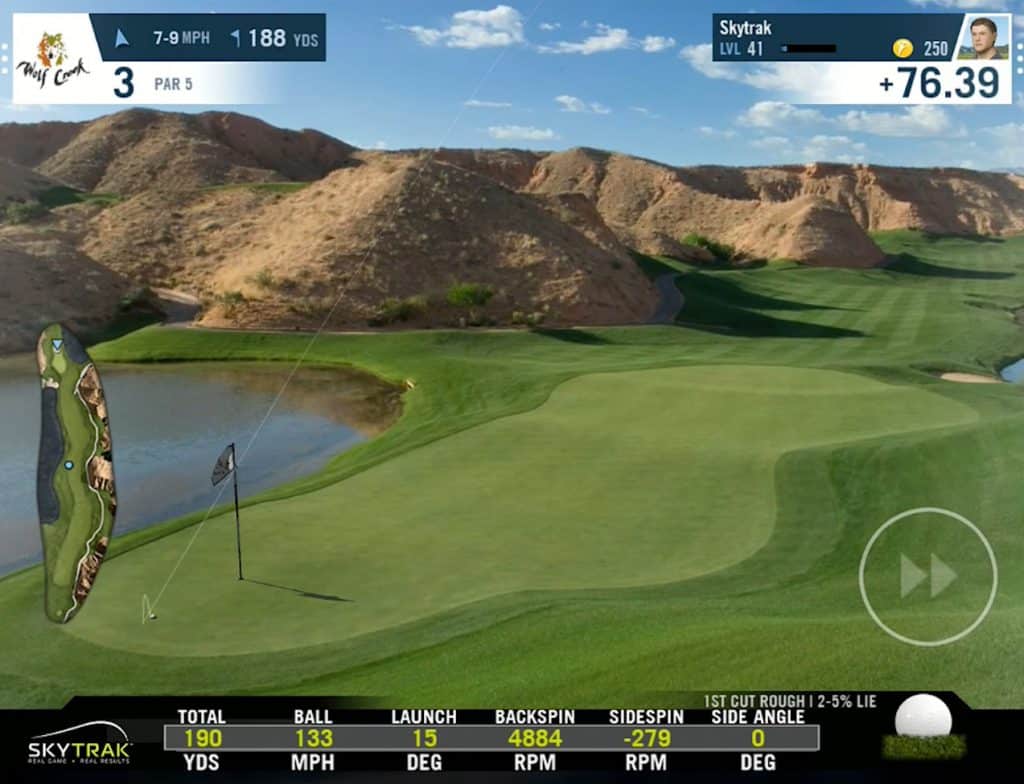
Put simply. The Play and Improve Plan is only really worth the cash, if you plan to use the SkyTrak golf launch monitor as part of a golf simulator at home.
How accurate is SkyTrak?
For such a cheap launch monitor, it’s surprising how well the Skytrak – well – tracks. And, that’s because it uses a ton of measurements to recreate a perfect representation of your shot, and then displays that data.
Here’s how it all works…
How does a SkyTrak launch monitor work?
The SkyTrak launch monitor tracks your shots using cameras. On impact, the launch monitor will take super high-speed images. The images are quickly fed back to SkyTrak’s software, which then works out datasets which includes everything from clubhead speed to back spin and carry distance.
What it tracks
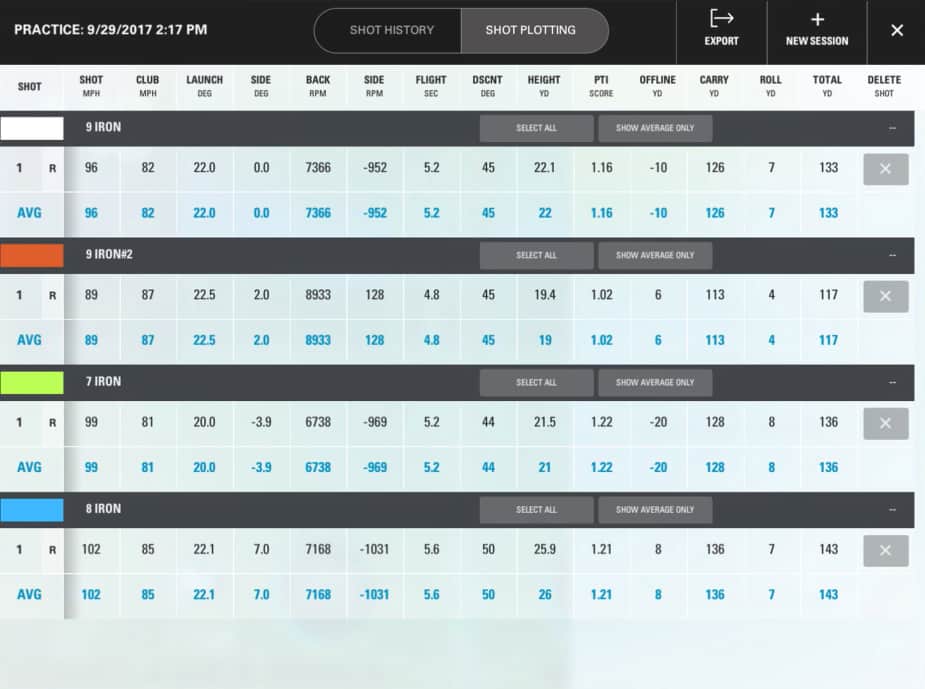
- Post shot ball speed and launch angle
- Total distance
- Carry, roll and offline distance
- Side and back spin
- Side angle
- Flightpath and angle of descent
- Clubhead speed
You’re simply not going to get that level of accuracy with a basic $500-$1,000 launch monitor, like the OptiShot or Garmin R10 for instance. And, the same applies for a golf simulator using a cheap launch monitor (so, a golf simulator with a cost of around $2,000).
You’ll be missing crucial measurements, meaning you’re not learning, you’re just playing; might as well bust out the PS5 instead and save yourself a few bucks.
It makes sense to budget at least $2,000 for a quality launch monitor like the one from SkyTrak.
Accuracy: SkyTrak vs Trackman
SkyTrak has completed its own robust robot testing using their launch monitors, and the results are impressive. They found readings for the SkyTrak golf sim were within 2% of what Trackman was reporting; that’s pretty accurate given that Trackman is renowned for being the industry benchmark in terms of measurements and tracking for golf simulators.
And, it’s even more remarkable when you consider a launch monitor from Trackman is around 10x the price. Ouch!
Kane Cochran of WRX covered the differential in accuracy between SkyTrak vs Trackman here, so we won’t bother repeating what he’s already done a good job of explaining…it’s worth a read.
SkyTrak reviews
When spending any amount of money, it’s worth having a quick scout at any online reviews. And, that’s exactly what we did here.
The result? We found dozens of positive online reviews. Want to check out what users of the SkyTrak launch monitor are saying?
After reviewing the top 3 simulator stores online, we found SkyTrak reviews were an average of 4.5/5 stars.
SkyTrak software: compatible with… everything.
A lot of launch monitors (even expensive ones) are only compatible with iOS and Android…slightly annoying and a little limited.
The SkyTrak software is compatible with iOS, Android, and PC. And given how small and lightweight it is, — alongside it being wireless — this means you can hook it up wherever you want, to whatever you want; indoors or outdoors.
Wrapping it up: Is a SkyTrak launch monitor worth the money?
We’re a big fan of launch monitors, the SkyTrak ones in particular. Whether you want one as part of a virtual golf simulator to enjoy and improve at home, or to take to the driving range to improve your game; they’re worth the cash.
In terms of price point, tracking ability and overall features (especially with the Game Improvement or Play and Improve add-on), the SkyTrak launch monitor offers plenty of bang for your buck.
Just want the launch monitor to hook up to your Android or iOS device? You can grab that here from $2000, or the SkyTrak+ for under $3000.
Want to go all in and buy a SkyTrak home golf simulator? You can grab a SkyTrak golf simulator from Carl’s Place Golf, starting from $5,250.