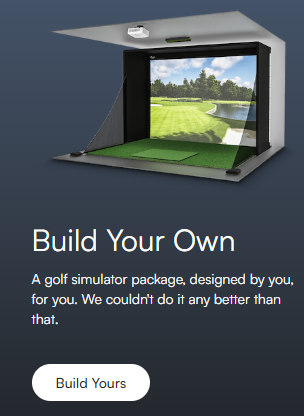Interested in buying a home golf simulator, but not sure how much it’s going to cost you? This guide has everything you need to know.
How much does a home golf simulator cost?
How much do you have to spend…
We’re joking. Kind of.
Because the thing is, there’s a HUGE range in pricing on golf simulators.
At one end of the scale you can throw down a grand or less at a “simulator” that’s more akin to a golf game. And at the other, you can splash out $50K+ on an HD golf simulator (the brand not the resolution) that’s custom built to order.
And of course, you get what you pay for. More budget = better specs, better tracking, better accuracy, better graphics, a better projector, and a better enclosure/hitting area.
The good news?
There are plenty of excellent full golf simulator setups that sit in the $6-$25K range. And even at the lower end of that price scale, accuracy and stats are going to be good enough for most golfers.
You can jump over to this clickable tool to work out your golf simulator cost on screen. But we’d suggest reading this guide in full to determine how to make the most out of your budget.
Our experience with golf simulators (and why you can trust us)
This is a big guide, and a big read. And as mentioned above, golf simulators can cost a TON of money.
So before we continue, here’s a little bit about us, and why you can trust the information in our golf simulator cost guide.
(you can also skip straight to the meat of the guide if you prefer)
Firstly, we’re not golf pros. We’re a small team from the UK who are as fanatical about golf as you are. No-one pays us to write our guides and tutorials, but we will generally earn a small commission if you choose to buy through one of our links. We don’t run any ads as we hate them as much as you do.

Our main writer and tester David (hey, that’s me) is generally out on the course in all-seasons, but also enjoys hitting on a sim when (even for a scotsman) the course is simply unplayable. He has tested most golf simulators from the leading brands including TrackMan, Foresight, SkyTrack, and FlightScope.
Grant (who co-authors parts of our guides) is more of a fair weather golfer, and he’s definitely more into simulated golf in the warmth than standing freezing on the first tee. If it’s 90 degrees out we might be able to drag him out onto the course. Otherwise, he’s quite happy watching a digital golf ball, flying against a digital sky, from the comfort of his own home.
The good news for you:
Grant has mad skills at tracking down deals and discounts. So he’s constantly updating our guides to save our readers money (golf simulator packages and prices change all the time).
As a team, we’ve been covering golf simulators for over 4 years. And in that time we’ve referred over $1.5M of simulator sales to our retail partners.
We have regular conversations with the golf simulator manufacturers and specialist retailers like Carl’s Place Golf and The Indoor Golf Shop, and know the home golf simulator market like the back of our hand.
We sweat over the small details on everything from hitting mats to nets (that kind of all look the same when you’re looking at a small picture on the internet) so you don’t have to.
Quite simply:
If you’re looking to buy a golf simulator, and you want to know how much it’s going to cost you, this is the only guide you’ll need.
Home golf simulator packages: what you can get for your money (and what we would choose)
Later in this guide we’re going to break down individual costs for the component parts of a home golf simulator setup.
But first, we’re going to look at pre-built golf simulator packages, and how to get the most value for your money in various budget ranges. We’ll also include recommended package deals from various retailers and manufacturers.
We’ll start with the affordable end of the budget scale and work our way up. So feel free to jump to the section that best fits with your own budget.
Getting the most out of a $1,000 budget for a golf simulator

If you have $1,000 to spend on a golf simulator you basically have two options:
- Go for a semi-decent launch monitor (effectively the Garmin R10, or the FlightScope Mevo) and source a cheap hitting mat and net from Amazon, or
- Go for an OptiShot 2 “sim in a box”
The question of which option is best for you is going to come down to how concerned you are about accuracy.
If you want a level of accuracy (not comparable to the $2,000 option below, but passable for just playing at home) then go for option 1. Take your pick from the FlightScope Mevo and Garmin R10 launch monitors (they’re much of a muchness), and then choose a cheap hitting mat and net from here.
If you don’t care about accuracy, go for the OptiShot “golf in a box”, which will get you a launch monitor, hitting mat, and net for under $1,000. The simulated gameplay is enjoyable, but do not rely on the stats in any way.
For more cheap golf simulator options, see our guide here.
Getting the most out of a $2,000 budget for a golf simulator

With a budget of $2,000 we’d recommend spending pretty much all of it on a quality launch monitor.
And the good news is, FlightScope’s new Mevo+ 2023 edition (pictured) is currently on sale for under $2K, with a further 5% discount available using our code golferlogic10 at checkout.
The deal includes 10 E6 Connect courses to play, and you can run the simulator on your smartphone, iPad, or laptop.
You won’t have much money left over to spend on a hitting mat and net (again look for a cheap mat and net on Amazon). But if you already have them, you’re good to go.
We recommend going for the Mevo+ 2023 (not to be confused with the regular Mevo in the under $1,000 section) as it’s accurate and affordable. It’s a proper launch monitor, comparable with similar priced options from SkyTrak.
And over time you can upgrade the rest of your setup (better hitting mat, better net, add an enclosure, projector etc) from a solid base.
Getting the most out of a $3,000-$4,000 budget for a golf simulator

With a budget of $3,000 to $4,000 for your golf simulator you’ll be able to get a quality launch monitor (SkyTrak, SkyTrak+, or Mevo+ 2023) and a quality hitting mat and net.
You won’t have the budget for a projector and impact screen (see our guide to golf impact screens here), but you can run your simulator on your iPad or laptop, or send the output to a separate display via HDMI.
Most sim retailers refer to this as a “practice package”.
The best launch monitor out of the three (for accuracy and stats) is the SkyTrak+. But it’s also the most expensive. A SkyTrak Home Sim practice package from Top Shelf Golf, will cost you $3,249 including hitting mat and net. Expect costs to rise by around $1000 for the same package, but utilizing the new SkyTrak+ launch monitor.
And for a Mevo+ 2023 package, the best deal we’ve found is this one from Rain or Shine Golf.
Getting the most out of a $7,000 budget for a golf simulator

With up to $7,000 to spend on your golf simulator, you’re going to be able to pick up a sim package deal which includes an enclosure, impact screen and projector.
And there’s no doubt that this does feel a lot more like playing “real” golf.
Launch monitor choices will remain the same as the practice packages (SkyTrak, SkyTrak+, Mevo+) and depending on your preference there are some great package deals available directly from the manufacturers.
At the top end of this price bracket, the best value is SkyTrak+ Home Links Simulator kit, with a current cost of $6,150 from Carl’s Place.
For a Mevo+ package, again you can cut out the middle-man and buy a simulator setup from the manufacturer (FlightScope) for under $6K.
Getting the most out of a $10,000 budget for a golf simulator

With $10K to spend on a golf simulator package, you’re going to be able to afford to go for more premium options for your enclosure, hitting mat etc.
So again, we’d probably be sticking with the same launch monitor choices (there will be more options once we get to the next price bracket), but instead of buying direct from the manufacturer we’d be heading to a specialist retailer.
Right now we’d probably go for a SkyTrak+ package as we feel this is the best overall launch monitor in this category.
And we’d choose either the SkyTrak+ SIG10 from The Indoor Golf Shop, or the SkyTrak+ SwingBay from Rain or Shine Golf. They’re similarly priced, both include premium accessories, and come in just under the $10K budget.
Getting the most out of a $15,000 budget for a golf simulator

With up to $15,000 to spend on your simulator you’ve got the budget for:
- A premium enclosure and accessories from a specialist sim retailer
- A more accurate launch monitor
And the two launch monitors that stand out are Foresight’s GC3 and the FullSwing Kit.
Overall we prefer the GC3 (Foresight are known for their industry leading accuracy), but the FullSwing Kit is Tiger Woods endorsed and is starting to show up on more-and-more ranges on the tour.
You’ll be able to afford a premium package like the Foresight GC3 SwingBay from Rain or Shine Golf, or the FullSwing Kit SIG10 from The Indoor Golf Shop.
Getting the most out of a $25,000 budget for a golf simulator
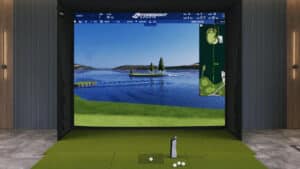
With a budget of $25,000 you’ll be able to choose a premium simulator setup with your choice from two of the best launch monitors on the planet.
Those launch monitors are Foresight’s GCQuad (by far the most popular launch monitor on tour), and Uneekor’s EYEXO 2, which is ceiling mounted.
In our guide to the best golf simulators in 2023 we picked the Uneekor EYEXO2 in this category (mainly due to its slightly more affordable cost). But Foresight’s GCQuad probably still just about beats it in overall accuracy.
Whichever you choose, these are pro-level launch monitors, and are going to offer INSANE levels of accuracy, top tier graphics, and a ton of metrics that will help you improve your swing.
Packages include the Uneekor EYEXO2 SwingBay from Rain or Shine Golf, and the GCQuad SIG10 from The Indoor Golf Shop.
Unlimited budget: what will the ultimate home golf simulator setup cost you?

Want the ultimate home golf simulator setup and don’t care about the cost?
With a budget over $50,000 you’ll be able to get your hands on an HD Golf simulator setup from The Indoor Golf Shop.
Would we buy it ourselves? Probably not. We’d be heading for a Foresight GCQuad SIG10 at half the price.
But if you have the cash, it’s fair to say with an HD Golf simulator in your sim room you’ll be the envy of your neighbourhood, and will suddenly have friends you haven’t seen in years turning up at your door.
Home golf simulator costs breakdown: what you need, why you need it, and how much it will cost
Now we’ve covered golf simulator package costs, let’s move on to breaking down the individual component parts of a golf simulator setup.
It’s good to know where your budget is going.
And also, you do have the option of buying everything separately and creating your own, completely customized golf simulator setup.
1. Launch monitor cost (required)

What’s a launch monitor for? The launch monitor is the brains behind your golf simulator. It’s what measures your swing, captures or calculates ball flight (either by camera or radar) and works out your distances, spin, launch angle etc.
Do you need a launch monitor in your golf simulator setup? Yes. You can’t have a golf simulator without a launch monitor.
How much does a launch monitor cost?
We’re not going to include every launch monitor here. Instead we’ll run through the options we picked out as the best launch monitors this year in ascending order of price. And as we’ve already mentioned, the more you spend, the more accurate you can expect your launch monitor to be.
First up you have cheap launch monitors, which are going to cost you under $1,000. This category includes FlightScope’s Mevo, and Garmin’s R10.
Next you have two main options around (or just under) the $2,000 mark, the original SkyTrak, and FlightScope’s new Mevo+ 2023 edition.
For $3,000 you can get your hands on SkyTrak’s brand new SkyTrak+, which is a step-up in accuracy and performance over the original SkyTrak.
$5,000 will get you a Tiger Woods endorsed FullSwing Kit launch monitor, which is becoming a popular choice on the PGA tour.
For $7,000 you can take accuracy up a level with a Foresight GC3, which uses the same technology as their flagship GCQuad, just with one less camera and a few less stats for half the price.
And talking of the GCQuad, it’s still the most trusted launch monitor on the tour and can be yours (with FSX 2020 which you’ll need) for $14,000.
Uneekor’s EYEXO2 is the GCQuad’s closest competitor and is also coming in at the $14K level.
Check out our guide to the best launch monitors in 2023 here.
2. Hitting mat cost (required)
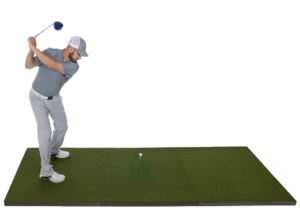
What’s a hitting mat for? It’s the turf that you’ll hit the ball from in your simulator setup.
Do you need a hitting mat in your golf simulator setup? Unless you want to rip up your carpet with your 7 iron, then yes.
How much does a golf simulator hitting mat cost?
Like most items in this guide there’s a wide range in golf hitting mat costs. I mean we’re talking under $100, to over $4K as price range here.
At the super affordable end you can pick up golf simulator hitting mats for under $100 on Amazon. Are they good? Not really. Will they work? Yes. But they will quickly wear out and are not going to be anywhere close to the feeling you’ll get when interacting with real turf.
To get something semi-decent, we’d probably allow a minimum of $500 for your hitting mat. And with that budget you’ll be able to pick up a mat like the Fiberbuilt Tee Box from Top Shelf Golf.
Moving up in price you can get a modular TruStrike mat for under $1,000, which is going to be much kinder on your wrists and get you much closer to the feel of hitting from a real fairway.
For around the same price you can also grab a huge 4’x10’ SIGPRO Softly mat from The Indoor Golf Shop, which we haven’t tested (yet), but has been getting rave reviews recently.
And if you want to go all out you can floor your entire simulator setup for $3-$4K.
Check out our guide to the best golf simulator hitting mats here.
3. Golf simulator net cost (required if not using an enclosure and impact screen)

What’s a golf simulator net for? To catch your ball and make sure it doesn’t hit anything it shouldn’t.
Do you need a net in your golf simulator setup? If you’re not worried about your windows, walls, or getting hit in the face by a rebounding golf ball, no… otherwise, yes.
How much does a golf simulator net cost?
Again, big pricing range; from sub $100 for an amazon cheapy to $2K for one of the big nets from The Net Return.
If budget is tight we’d say you’re better going for a more expensive mat and a cheaper net (since the feel of impact is part of simulated golf). But there’s no doubt a quality net will make your life a little easier.
Cheap nets are liable to rebound more, are not going to last as long (we’ve driven a ball right through one in the past), and won’t return your ball to you (which is what The Net Return nets will do).
But if a cheap net for your simulator is what you need, you’ll find plenty on Amazon.
Otherwise we’d be taking a look at options from The Net Return, which start at around $500.
Check out our guide to the best golf simulator hitting nets here.
4. Golf simulator enclosure costs (optional)

What’s a golf simulator enclosure for? It’s going to house your impact screen and will include side barriers to catch balls.
Do you need an enclosure for your golf simulator setup? You won’t need one if you’re not going to be projecting your simulation onto a screen, or you could also go with a fold away impact screen. But we’d recommend an enclosure for the best experience.
How much does a golf simulator enclosure cost?
An enclosure is a level up from a hitting net and will generally include an impact screen that you can project your simulation on to.
It you want one (we recommend them for the best home golf simulator experience) it’s going to be a big part of your overall cost. In fact, in some cases the enclosure may cost more than your launch monitor.
On a budget you can pick up a GoSports rig on Amazon, that’s kind of an enclosure (and has an impact screen) for under $500. But we can’t vouch for its quality and it only has 1 review at present.
Other than that we’d be heading to Carl’s Place who have a DIY enclosure for under $1,000, and a full setup for under $3,000.
Or if you want the best-of-the-best then a SIG enclosure from The Indoor Golf Shop will cost you somewhere between $3,500 and $4,000 depending on the size you choose.
Check out our guide to the best golf simulator enclosures here.
5. Golf simulator projector costs

What’s a golf simulator projector for? Projecting your simulation onto an impact screen.
Do you need a projector for your golf simulator setup? No, you can run your simulation on your iPad, laptop, or even mobile device. But for the best simulated experience, we’d recommend one.
How much does a golf simulator projector cost?
The cost of a projector for your golf simulator is going to depend on the brightness you go for (measured in lumens), contrast ratio, and the resolution (720p, full HD, 4K). For most setups you’ll need a short throw projector since the projector will be fairly close to the impact screen.
At the low end you’ll be looking at a cost of around $700, which will get you a 1080p BenQ TH671ST projector, rated at a brightness of 3,000 lumens with a contrast ratio of 10,000:1.
And at the high end, a BenQ LK936ST, which projects in 4K, with a brightness of 5,100 lumens, and contrast ratio of 3,000,000:1, will cost you the best part of $5,000.
As you can see there’s a big difference in price. But there’s also a big difference in brightness, and a HUGE difference in contrast ratio.
In simple terms, the better your projector, the better your simulated golf course will look on the impact screen. Just like with a TV, the difference will be more marked the bigger your screen. So if you’re going with a large enclosure, you should definitely consider investing in a better quality projector.
6. Golf simulator software costs

Most launch monitors (and sim packages) will come bundled with some form of simulator software. For example SkyTrak normally comes with Play and Improve, and with a Foresight launch monitor you’ll get FSX2020.
But often these will just be basic practice range packages, or in some cases a few courses to play.
If you want more courses (which you probably will) you’ll likely have to buy (or subscribe to) a separate simulator software license.
The most popular golf simulator software is TruGolf’s E6 Connect, which is available for a one time payment of $1,500 for iOS devices, and $2,500 for laptops/PCs. Alternatively you can pay for a basic annual license, which will cost you $300 per year.
Other popular simulator software includes GSPro ($550) and The Golf Club/TGC ($950).
While the cost of these licenses may seem expensive, it’s worth pointing out that technically a simulator is the software. After all it’s the software that takes the readings from your launch monitor and turns them into a visualization of your shot that you’ll see on a screen.
7. Gaming PC/laptop costs
If you have an iPad you’ll be able to run most simulators from that. Or if you already have a gaming PC or laptop then (assuming you can use it for your sim setup when required) you’re covered.
But if not, you’ll need to budget for a gaming PC or laptop to run your simulator.
The biggest expense here is going to be the graphics card.
We’d suggest going for a minimum spec of an RTX 3060, but would definitely look at the 4XXX series Nvidia cards if you have the budget as they significantly outperform the 3XXX cards.
The bottom line is a faster graphics card is going to mean less lag between taking your shot and seeing it on the screen. And if you want to run a 4K projector, then you’ll definitely need a faster card.
You can compare graphics card performance (and prices) here.
Where to buy your home golf simulator
If you’re looking to buy a complete simulator package we’d recommend browsing:
- Top Shelf Golf (affordable)
- Rain or Shine Golf (mid-range + premium)
- The Indoor Golf Shop (mid-range + premium)
If you’d like to buy everything separately, Carl’s Place has an excellent tool which lets you customize every component of your simulator (and choose what you need/don’t need).
For more choices on where to buy your home golf simulator see our guide here and for more tips on putting together your own simulator package see our DIY simulator guide.
Looking for specific home golf simulator package recommendations? Check out our guide to the best golf simulators in 2023.
And if you have any questions, feel free to drop a comment below.